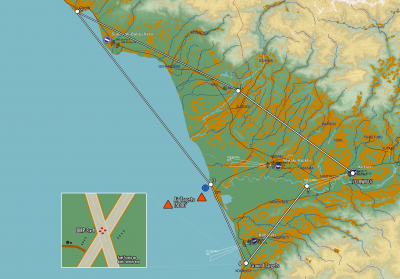|
|
| Rad 1: |
Rad 1: |
| − | ''[[Home]] >> [[Aircraft Syllabi]] >> [[AH-64D Apache Syllabus]]'' | + | The intro flight is a newcomer's first familiarization flight. Its purpose is mainly to make sure all technical things work, make the newcomer feel welcome, go through some radio stuff and have some fun. It's not that important to learn any particular skills during the flight. That can come later. |
| | + | This article describes the content of the sortie. A newcomer is welcome to practice any moments before, but there is no requirement nor expectation to do so. |
| | | | |
| − | If not specified in the Syllabus all procedures are to be followed as described in the AH-64D Manual. <pre style="color: red">"DCS AH-64D Quick Start Manual EN" can be found in the DCS installation folder "DCS World OpenBeta\Mods\aircraft\AH-64D\Doc"</pre>
| + | However, all newcomers are expected to have gone through the [[Technical Checklist]] carefully, before the flight. This step is important. You're more than welcome to ask for help if you have any issues following the guide, but please don't ignore any of the mandatory steps. |
| | | | |
| − | If you are new to the MA-community, be sure to read about our procedures around the airfield (Linked below) to ensure everyone can have a safe training environment. Good luck and have fun!
| + | ==Brief description of the sortie== |
| | + | [[Fil:IntroFlight.png|400px|thumb|Overview]] |
| | + | ===Pre-flight=== |
| | + | * Meet up on Teamspeak |
| | + | * Make sure TS and SRS works, including all three PTT buttons (TeamSpeak and SRS Radio 1 VHF AM, and Radio 2 UHF) |
| | + | * The 1 minute version of what MA is and what we do |
| | + | * Briefing. Quickly go over what we will do in the flight and look at the map. |
| | + | * Set up "kneeboard folder" and add Comms_C-kneeboard located to the right. |
| | | | |
| − | * [http://wiki.masterarms.se/index.php/Airport_Procedures Airport procedures]
| + | ===Flight=== |
| − | * [http://wiki.masterarms.se/index.php/Charts Airport charts]
| |
| − | ** Runways
| |
| − | ** Taxiways
| |
| − | ** TACAN/ILS Freq
| |
| − | ** Entry/Exit points
| |
| | | | |
| − | The goal should be to fly the AH-64D as a crew (Pilot/CPG) to reach its full potential. However, In order to train effectively on your own, you as a pilot/CPG you must be able to use George.
| + | # Disable Labels |
| − | Therefore you should be able to complete everything described in the Pilot/CPG "Basic Section" below with George. During Qualification your examiner will fly with you as Pilot/CPG.
| + | # Go through [https://wiki.masterarms.se/index.php/A-10C_Procedures#Startup Startup] Startup |
| | + | #* Loadout: AN/AAQ-28, AN/ALQ-184, 1150rsd CM, 2xMk-82 LD,2xAGM-65D |
| | + | # Tower channel check-in (Report “2!”) |
| | + | # Go through/Perform [https://wiki.masterarms.se/index.php/Takeoff_Procedures#B._VFR_Section_Takeoff VFR Section Takeoff] |
| | + | # Tac channel check-in (Report “2!”) |
| | + | # Fly to WP2 via WP 1 and "Exit north", Go through/practice formation flying and "buddyspike" calls (“Buddyspike, angels 12!”). |
| | + | # Go through [https://wiki.masterarms.se/index.php/A-10C_Procedures#Target_Area_Ingress_Preparations_.28Fence_In.29 Fence In/Out] procedures and Fence In at WP2. |
| | + | # Fly to WP3, Go through/practice "Rifle" and "Splash"/BDA calls. |
| | + | # Find targets at WP4 using TGP (Slew to SPI WP4) and engage with AGM-65D (Report “Rifle!" and "Splash”) |
| | + | # Drop bombs on target at WP4 (Report “2, Winchester air-to-ground!”) |
| | + | # Fence out (Report “2, fenced out, [fuelstate]!”) |
| | + | # Go through on-speed flying |
| | + | # Tower channel check-in (Report “2!”) |
| | + | # Straight-in (or overhead break at 1500’) and land |
| | | | |
| − | =Pilot= | + | ===Post-flight=== |
| | | | |
| − | ==Basic Section==
| + | * Short debriefing, going through what we just did and how it went. Some pointers on how to continue. |
| − | | + | * Invitation to Discord Rookie-group |
| − | The Basic Syllabus gives an overall picture of what is expected to be accomplished by our AH-64 pilots and CPG’s and should be seen as a minimum level of knowledge. The syllabus should be used to identify educational needs and help you set up training goals for the next sortie. When you can complete all parts of the syllabus without the need for external assistance, you should be well prepared to complete the Basic Qualification.
| |
| − | | |
| − | ===General===
| |
| − | | |
| − | ====Radio/SRS====
| |
| − | | |
| − | * Set Transponder code (SRS)
| |
| − | * Set frequency manually or presets and transmit/receive (SRS) on:
| |
| − | ** Radio 1 VHF AM
| |
| − | ** Radio 2 UHF
| |
| − | ** Radio 3 VHF FM
| |
| − | ** Radio 4-5 VHF FM/HF (optional)
| |
| − | * Use intercom PTT (SRS)
| |
| − | * Basic [http://wiki.masterarms.se/index.php/Comms Comms] as part of a flight (not as lead)
| |
| − | * [https://wiki.masterarms.se/index.php/Mission_Procedures Comms] towards Ground/Tower/Control etc.
| |
| − | * Listen to and understand ATIS Information.
| |
| − | | |
| − | ====TSD-Page====
| |
| − | | |
| − | * Map navigation
| |
| − | ** ZOOM
| |
| − | ** Change map type
| |
| − | **Pan
| |
| − | * Show/Hide information
| |
| − | * Symbology (Waypoints, NFZ, Hazards etc.) | |
| − | * Points
| |
| − | ** Create new/Edit waypoint
| |
| − | ** Edit Flightplan “Route”
| |
| − | ** Set “Direct To” to a waypoint
| |
| − | | |
| − | ====WPN-Page====
| |
| − | | |
| − | * Boresight
| |
| − | * Set ACQ source
| |
| − | | |
| − | ====FCR-Page====
| |
| − | WIP
| |
| − | | |
| − | ====VID-Page====
| |
| − | * Change Video and Underlay
| |
| − | | |
| − | ====COM-Page====
| |
| − | WIP
| |
| − | | |
| − | ====A/C-Page====
| |
| − | * FLT
| |
| − | ** Set QNH
| |
| − | * FUEL
| |
| − | ** Enable Aux fuel transfer (C,L,R)
| |
| − | * PERF
| |
| − | ** Check/Set perf. values used to perform “Hover check”
| |
| − | | |
| − | ====Miscellaneous====
| |
| − | | |
| − | * IHADSS====
| |
| − | :- Symbology/Info
| |
| − | | |
| − | * HSI
| |
| − | :- Show/Hide
| |
| − | | |
| − | | |
| − | ===Flying===
| |
| − | | |
| − | ====Startup====
| |
| − | | |
| − | * According to [https://wiki.masterarms.se/index.php/AH-64D_Procedures#Startup Startup] instructions.
| |
| − | | |
| − | ====Takeoff====
| |
| − | | |
| − | * According to [https://wiki.masterarms.se/index.php/AH-64D_Procedures#Taxi_.2F_Takeoff Takeoff] instructions.
| |
| − | :- Takeoff using "VMC Level Acceleration" only.
| |
| − | | |
| − | ====In-flight====
| |
| − | | |
| − | * Flying
| |
| − | :- Fly in Combat cruise formation at low-level profile.
| |
| − | :- Hover IGE and OGE
| |
| − | | |
| − | * Navigation
| |
| − | :- Visually navigate between two points using for example terrain objects as guidence (the compass and an empty F10 map may be used)
| |
| − | :- Follow several waypoints in succession (flightplan) using information provided by the in-cockpit instruments or projected on HUD/HSD.
| |
| − | :- Navigate To/From or in reference to ADF using [https://wiki.masterarms.se/index.php/Radials Radials] and information on TSD.
| |
| − | | |
| − | * Trim/Autopilot
| |
| − | :- Force trim
| |
| − | :- Engage/Disengage:
| |
| − | ::* ATTITUDE HOLD
| |
| − | ::* ALTITUDE HOLD
| |
| − | | |
| − | * Fence In / Fence Out procedures
| |
| − | :- According to [https://wiki.masterarms.se/index.php/AH-64D_Procedures#Landing Landing] instructions.
| |
| − | * Emergency Jettison
| |
| − | | |
| − | ====Landing====
| |
| − | | |
| − | * According to [https://wiki.masterarms.se//index.php/AH-64D_Procedures#En_Route_2 Fence In/Fence Out] procedures.
| |
| − | :- Landing using "VMC Approach to a Hover" only
| |
| − | | |
| − | ===Combat===
| |
| − | | |
| − | ====Air-To-Air====
| |
| − | | |
| − | *Gun
| |
| − | | |
| − | :- Hit single hovering target.
| |
| − | | |
| − | ====Air-To-Ground====
| |
| − | | |
| − | * Gun
| |
| − | :- Hover fire.
| |
| − | ::* Obtain rounds on static point-target (Single vehicle) with Manual and Auto range at a distance of ~500m
| |
| − | | |
| − | * Rockets
| |
| − | | |
| − | :- Running fire.
| |
| − | ::* Hit static area-target. (~50mx50m)
| |
| − | | |
| − | ====Defence====
| |
| − | | |
| − | * CMS
| |
| − | :- Detect/react to Missile launch (MWS, RLWR)
| |
| − | :- Drop Flare/Chaff
| |
| − | | |
| − | ==Advanced Section==
| |
| − | | |
| − | The Advanced Syllabus is aimed at those who have completed the Basic Qualification. Our AH-64D pilots and CPG’s who want to take the next step whether it is to learn something new, like NOE ingress and carrier based operations, or strengthen their knowledge in topics covered in the Basic syllabus like communications or weapon deployment.
| |
| − | | |
| − | ===General===
| |
| − | | |
| − | | |
| − | ===Flying===
| |
| − | | |
| − | ====Startup====
| |
| − | | |
| − | ====Takeoff====
| |
| − | | |
| − | * Perform Rolling takeoff
| |
| − | | |
| − | ====In-flight====
| |
| − | | |
| − | * Fly in and switch between all formations.
| |
| − | * Fly in and transfer to all TERF profiles.
| |
| − | | |
| − | ====Landing====
| |
| − | | |
| − | * Perform Rolling landing
| |
| − | | |
| − | | |
| − | ===Combat===
| |
| − | | |
| − | ====Air-To-Air====
| |
| − | | |
| − | ====Air-To-Ground====
| |
| − | | |
| − | * Gun
| |
| − | :- Hover fire.
| |
| − | ::* Obtain rounds on moving target (Single vehicle) with Manual and Auto range at a distance of ~500m
| |
| − | :- Running fire
| |
| − | ::* Obtain rounds on static and moving targets (Single vehicle) with Manual and Auto range at a distance of ~500m
| |
| − | | |
| − | * Rockets (Pilot and Co-op)
| |
| − | :- Hover fire
| |
| − | ::* Hit static area-target (50mx50m)
| |
| − | :- Running fire
| |
| − | ::* Hit moving area-target (Convoy 3-5 vehicles)
| |
| − | | |
| − | * CAS
| |
| − | :- [http://wiki.masterarms.se/index.php/Close_Air_Support Close Air Support Procedures]
| |
| − | | |
| − | ====Defence====
| |
| − | | |
| − | | |
| − | =Co-Pilot/Gunner=
| |
| − | | |
| − | ==Basic Section==
| |
| − | | |
| − | The Basic Syllabus gives an overall picture of what is expected to be accomplished by our AH-64 pilots and CPG’s and should be seen as a minimum level of knowledge. The syllabus should be used to identify educational needs and help you set up training goals for the next sortie. When you can complete all parts of the syllabus without the need for external assistance, you should be well prepared to complete the Basic Qualification.
| |
| − | | |
| − | ===General===
| |
| − | | |
| − | ====Radio/SRS====
| |
| − | | |
| − | * Set frequency manually or presets and transmit/receive (SRS) on:
| |
| − | ** Radio 1 VHF AM
| |
| − | ** Radio 2 UHF
| |
| − | ** Radio 3 VHF FM
| |
| − | ** Radio 4-5 VHF FM/HF (optional)
| |
| − | * Use intercom PTT (SRS)
| |
| − | * Basic [http://wiki.masterarms.se/index.php/Comms Comms] as part of a flight (not as lead)
| |
| − | * [https://wiki.masterarms.se/index.php/Mission_Procedures Comms] towards Ground/Tower/Control etc.
| |
| − | * Tune ATIS freq. Receive and understand the information given by ATIS.
| |
| − | | |
| − | ====TSD-Page====
| |
| − | | |
| − | * Map navigation
| |
| − | ** ZOOM
| |
| − | ** Change map type
| |
| − | **Pan
| |
| − | * Show/Hide information
| |
| − | * Symbology (Waypoints, NFZ, Hazards etc.)
| |
| − | * Points
| |
| − | ** Create new/Edit waypoint
| |
| − | ** Edit Flightplan “Route”
| |
| − | ** Set “Direct To” to a waypoint
| |
| − | | |
| − | ====WPN-Page====
| |
| − | | |
| − | * Boresight
| |
| − | * Laser code
| |
| − | ** Change frequency on laser code presets (A-E)
| |
| − | ** Change preset (A-E) on LTFD and LST
| |
| − | * Set ACQ source
| |
| − | | |
| − | ====FCR-Page====
| |
| − | WIP
| |
| − | | |
| − | ====VID-Page====
| |
| − | | |
| − | * NIL
| |
| − | | |
| − | ====COM-Page====
| |
| − | WIP
| |
| − | | |
| − | ====A/C-Page====
| |
| − | | |
| − | * FLT
| |
| − | ** Set QNH
| |
| − | * FUEL
| |
| − | ** Enable Aux fuel transfer (C,L,R)
| |
| − | * PERF
| |
| − | ** Check/Set perf. values used to perform “Hover check”
| |
| − | | |
| − | ====Miscellaneous====
| |
| − | | |
| − | * IHADSS====
| |
| − | :- Symbology/Info
| |
| − | | |
| − | * HSI
| |
| − | :- Show/Hide
| |
| − | | |
| − | | |
| − | ===CPG===
| |
| − | | |
| − | ====Startup====
| |
| − | | |
| − | * According to [https://wiki.masterarms.se/index.php/AH-64D_Procedures#Startup Startup] instructions.
| |
| − | | |
| − | ====Takeoff====
| |
| − | | |
| − | * According to [https://wiki.masterarms.se/index.php/AH-64D_Procedures#Taxi_.2F_Takeoff Takeoff] instructions.
| |
| − | | |
| − | ====In-flight====
| |
| − | | |
| − | * Flying
| |
| − | :- Take control and hold hover
| |
| − | :- Force trim
| |
| − | * Navigation
| |
| − | :- Visually navigate between two points using for example terrain objects as guidence (the compass and an empty F10 map may be used)
| |
| − | :- Follow several waypoints in succession (flightplan) using information provided by the in-cockpit instruments or projected on TID/ECMD.
| |
| − | :- Navigate To/From or in reference to a TACAN using [https://wiki.masterarms.se/index.php/Radials Radials] and the courseline on HSD
| |
| − | * Fence In / Fence Out procedures
| |
| − | :- According to [https://wiki.masterarms.se/index.php/AH-64D_Procedures#Landing Landing] instructions.
| |
| − | * Emergency Jettison | |
| − | | |
| − | ===Combat===
| |
| − | | |
| − | ====Air-To-Air====
| |
| − | | |
| − | - NIL
| |
| − | | |
| − | ====Air-To-Ground====
| |
| − | | |
| − | * Gun
| |
| − | :- Hover fire.
| |
| − | ::* Obtain rounds on static point-target (Single vehicle) with Manual and Auto range at a distance of ~1000m
| |
| − | | |
| − | * A-G Missiles
| |
| − | | |
| − | :- Hover fire.
| |
| − | ::* Setup and fire missile in LOBL Dir mode
| |
| − | ::* Hit static point-target (Single vehicle)
| |
| − | | |
| − | ====Defence====
| |
| − | | |
| − | :- Recognize what gives these threat symbols on RWR:
| |
| − | ::* (2,3,6,8,10,11,12,14,15,16,18,19,21,29,M,NZ)
| |
| − | | |
| − | ==Advanced Section==
| |
| − | | |
| − | The Advanced Syllabus is aimed at those who have completed the Basic Qualification. Our AH-64D pilots and CPG’s who want to take the next step whether it is to learn something new, like NOE ingress and carrier based operations, or strengthen their knowledge in topics covered in the Basic syllabus like communications or weapon deployment.
| |
| − | | |
| − | ===General===
| |
| − | | |
| − | ===CPG===
| |
| − | | |
| − | ===Combat===
| |
| − | | |
| − | ====Air-To-Air====
| |
| − | | |
| − | ====Air-To-Ground====
| |
| − | | |
| − | * Gun
| |
| − | :- Hover fire.
| |
| − | ::* Obtain rounds on moving target (Single vehicle) with Manual and Auto range at a distance of ~1000m
| |
| − | :- Running fire
| |
| − | ::* Obtain rounds on static and moving targets (Single vehicle) with Manual and Auto range at a distance of ~1000m
| |
| − | | |
| − | * Rockets (Co-op)
| |
| − | :- Hover fire
| |
| − | ::* Hit static area-target (50mx50m)
| |
| − | :- Running fire
| |
| − | ::* Hit moving area-target (Convoy 3-5 vehicles)
| |
| − | | |
| − | * A-G Missiles
| |
| − | :- Hover fire
| |
| − | ::* Hit static and moving target with delayed lasing.
| |
| − | ::* Setup and fire missile in LOAL modes
| |
| − | :::- Fire from masked position
| |
| − | | |
| − | * CAS
| |
| − | :- [http://wiki.masterarms.se/index.php/Close_Air_Support Close Air Support Procedures]
| |
| − | | |
| − | ====Defence====
| |