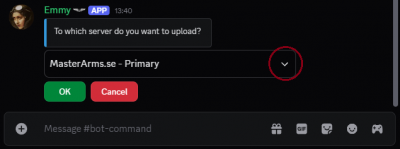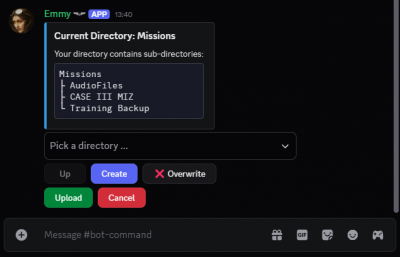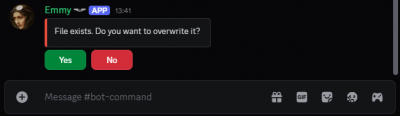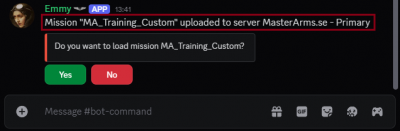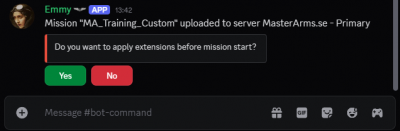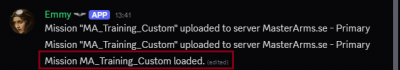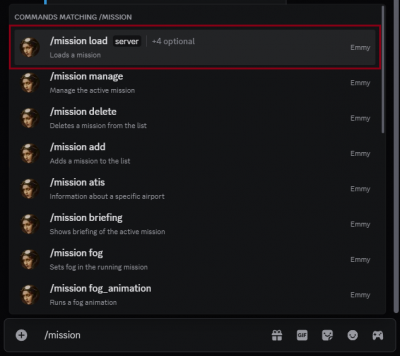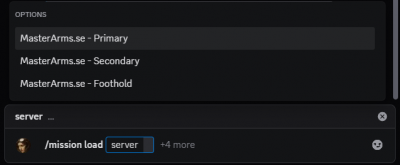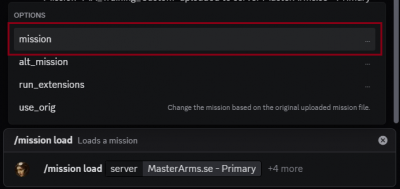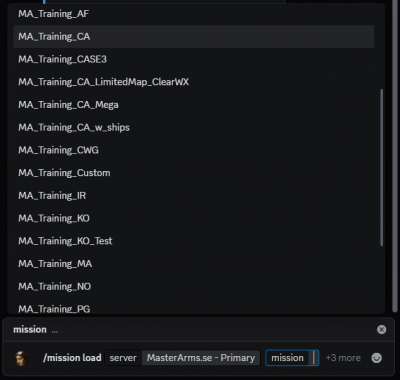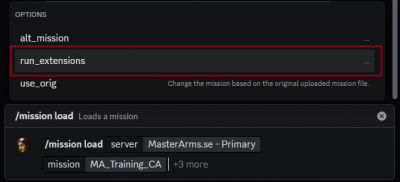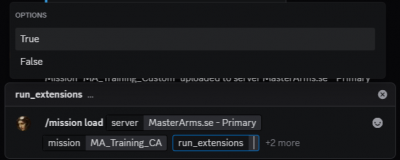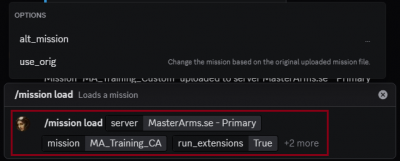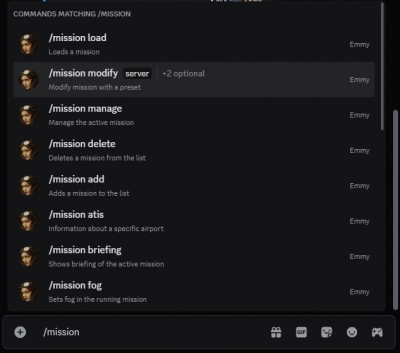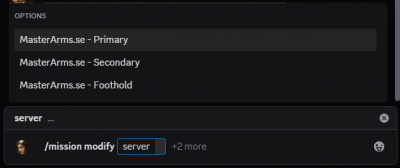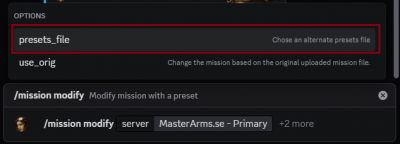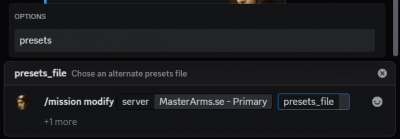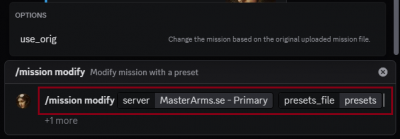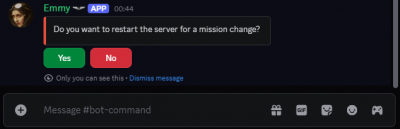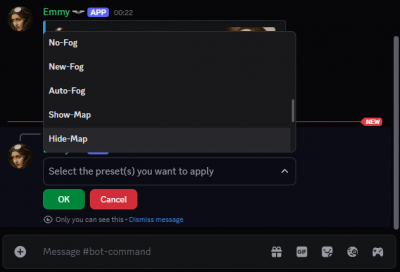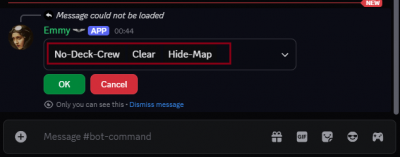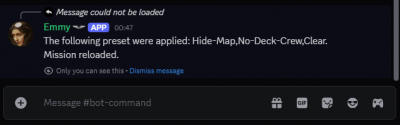Emmy
Hoppa till navigering
Hoppa till sök
Home >> Technical Guides >> Emmy
Innehåll
Upload new missions to the server
This option is only available to those with the "MissionAdmins"-role
- Open "bot-command" channel in discord.
- Drop .miz-file in chat window and press "Enter" to send.
- Select server from the drop-down list. If desired server already selected, press "OK".
- Press "Upload" without making any changes.
- Press "Yes" to overwrite existing file.(Option only shows if a .miz file with the same name already exists on the server).
- Check that the file is uploaded to the server.
If you want to start the mission, press "Yes" and continue with the next step else press "No" - When prompted to select extensions*, select "Yes" ("MA_Training_XX" missions) or "No" (ThT or other mission with predetermined weather) then press "Enter"
- Confirm that the mission has been loaded.
*Relocates "Carrier group" according to wind direction and choose weather according to forecast.
Start and modify previously uploaded mission
Load mission
/Mission load
- Open "bot-command" channel in discord.
- Type "/mission load" in chat window and press "Enter" to send or select from the list if the correct suggestion is displayed.
- Select server from the list. If no list shows, select "server" in chat window and the list will appear.
- Select "mission" from the list or "alt_mission (if mission not shown in "mission"-list during next step).
- Select .miz-file from list. If not found, select "mission" or "alt_mission" in chat window and search by typing .miz-file name.
- Select "run_extensions" from list.
- If you want to run extensions* select "True" ("MA_Training_XX" missions) or "False" (ThT or other mission with predetermined weather) then press "Enter"
- Check all settings are as desired (server, mission and run_extensions) and press "OK".
- Confirm that the mission has been loaded
*Relocates "Carrier group" according to wind direction and choose weather according to forecast.
Modify mission
/Mission modify
To modify a mission (e.g change in-game time to night on MA_Training_KO) first load the desired "default" mission, in this case "MA_Training_KO", using the "/Mission load" command above.
- Open "bot-command" channel in discord.
- Type "/mission modify" in chat window and press "Enter" to send or select from the list if the correct suggestion is displayed.
- Select server from the list. If no list shows, press "server" in chat window.
- Select "presets_file" from the list.
- Select "presets".
- Check all settings are as desired (server and presets_file) and press enter to send command.
- Select "Yes"
- Select one or more "presets" to modify the mission.
- Check all presets are listed as desired and press "OK".
- Confirm that the mission has been loaded with desired presets