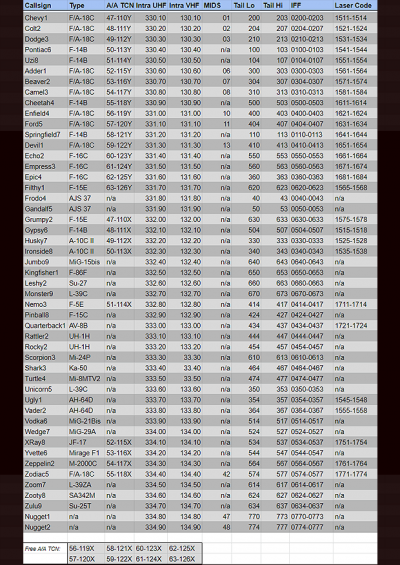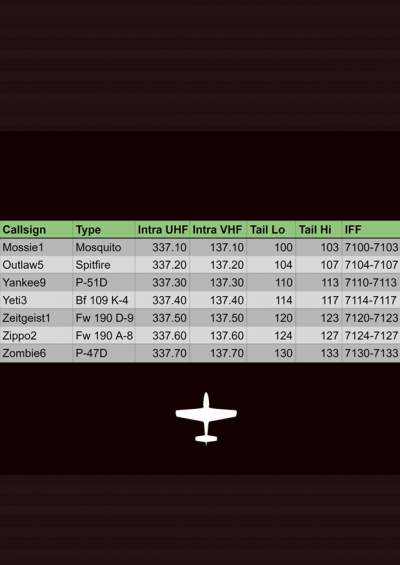Skillnad mellan versioner av "Training Server"
Bankler (diskussion | bidrag) (→SRS) |
Bankler (diskussion | bidrag) |
||
| Rad 9: | Rad 9: | ||
===Discord=== | ===Discord=== | ||
| − | While | + | While SRS, due to its realistic functionality is our go-to-option for voice comms during official events, we generally use Discord Voice Chat for many other occasions. Its way of showing who's online makes it perfect for drop-in casual flying on non-event days. You are encouraged to join a Discord voice channel when flying on the server, so that you can be reached. If you don't feel like talking or listening, you don't have to join Discord, but then you will have to accept the risk of a sudden server restart if needed, since we won't be able to get in touch with you. |
===SRS=== | ===SRS=== | ||
Versionen från 15 maj 2024 kl. 20.02
Master Arms hosts a dedicated server that is always running 24/7. When we're not flying missions, there is a training mission running. There's a Caucasus version (with Kutaisi as main base) and a Syria version (with Ramat David as main base) and sometimes we switch which version is active. The server features almost every flyable aircraft type, training targets, tankers and so on. This article describes the features and what to think about when flying on the server.
Innehåll
Comms
Discord
While SRS, due to its realistic functionality is our go-to-option for voice comms during official events, we generally use Discord Voice Chat for many other occasions. Its way of showing who's online makes it perfect for drop-in casual flying on non-event days. You are encouraged to join a Discord voice channel when flying on the server, so that you can be reached. If you don't feel like talking or listening, you don't have to join Discord, but then you will have to accept the risk of a sudden server restart if needed, since we won't be able to get in touch with you.
SRS
It's mandatory to use SRS when you're flying on the training server, even during casual flying. Typically, the ATC positions (ground, tower, control) are not manned. Use the Tower channel (Ch 7, 270.00) and communicate when you're taxiing, lining up on the runway, taking off, landing and so on. That way, other pilots around you get a heads up, and you contribute to the nice atmosphere. When leaving the airfield vicinity, you may join the "tactical channel" (Ch 3, 265.00) for general comms instead. SRS comms are in English.
As a newcomer, you are not in any way required nor expected to use any "proper" aviation comms. Plain English will do fine:
"I'm taxiing from, somewhere, to the runway", "Hello, I'm taking off from runway two five now.", "Hi, I'm landing now"
...is good enough.
The Mission Procedures section is a great resource when you want to start diving into improving your aviation lingo later on.
Functionality
Practice Dogfighting
To practice dogfighting, use the slots prefixed with ZZ Dogfight (for instance ZZ Dogfight F/A-18C BLUE). There are both blue and red slots, and there are two slots on each side for each of the most popular aircraft types. To spawn AI opponents, use the comms menu Other/Enemy AI Aircraft/Dogfight/ and select opponent. Please use the corresponding menu to despawn any leftover enemies when you're done.
Practice BVR
To practice BVR (Beyond Visual Range) combat, use the slots prefixed with ZZ BVR(for instance ZZ Dogfight F/A-18C BLUE). There are four slots each for most of the popular BVR capable aircraft. Some are available on both blue and red side, while others only on one side. To spawn AI opponents, use the comms menu Other/Enemy AI Aircraft/BVR/ and select opponent. Please use the corresponding menu to despawn any leftover enemies when you're done.
Practice Carrier Landings
Pick any slot prefixed with CQ and practice your CASE 1 recoveries at CVN-72. Our training mission includes Bankler's CASE 1 Recovery Trainer.
Practice A/G on the range
On WP1 there is an A/G range. There are stationary bunker targets all over this area.
Spawn Targets with Comms Menu
You can also use the comms menu Other/Master Arms Range/ to spawn various targets:
- F1 Main Range at WP1: Building Markers (infantry on rooftop buildings, to make them visible in Tacview).
- F2 Main Range at WP1: Trucks.
- F3 Main Range at WP1: Tanks.
- F4 JTAC Range near the main range: JTAC Targets (various targets near the Human JTAC slots).
- F5 Simple AI JTACS at the Main Range at WP1, lasing targets.
- F6 Cargo Ships off the coast.
- F7 Ground movers on the main range.
- F8 Submenu to spawn various SAM systems at an enemy airfield approx 100 nm NE of Kutaisi/Ramat David.
- F9 Submenu to spawn targets for Basic Qualification rides.
Spawn Enemy Units with Zeus
To spawn red units at any position on the map, create a markpoint, give it the name "-create UnitName" and delete it. UnitName can be any of the following:
"SA-2",
"SA-3",
"SA-5",
"SA-6",
"SA-8",
"SA-9",
"SA-10",
"SA-11",
"SA-13",
"SA-15",
"Soldier",
"Infantry",
"Truck",
"Trucks",
"Tank",
"Tanks",
"BMP",
"BMPs",
"Shilka",
"MiG-21",
"MiG-29",
"Igla",
"Igla-S",
"Corvette",
"Frigate",
"Cargoship",
"Mi-8",
"Mi-24",
"JTAC" (Blue player-controllable unit)
Training Events
Generally, we organize training event every Tuesday, and sometimes on Thursdays unless a mission is scheduled. If it's getting close to Tuesday, and no event is up already, feel free to create a training event on the website. Here's a template that you can use if you want: